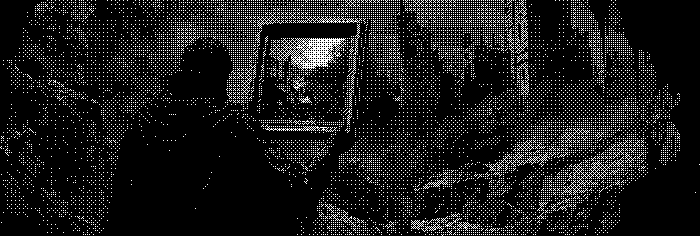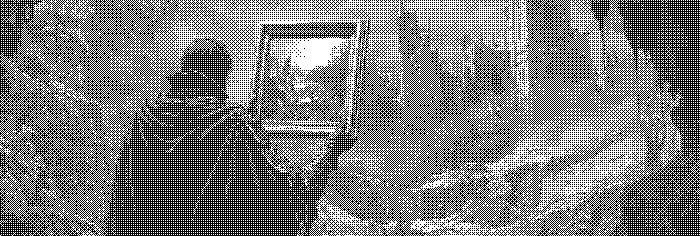2 Min Read
Hyper Terminal and its arsenal of plugins
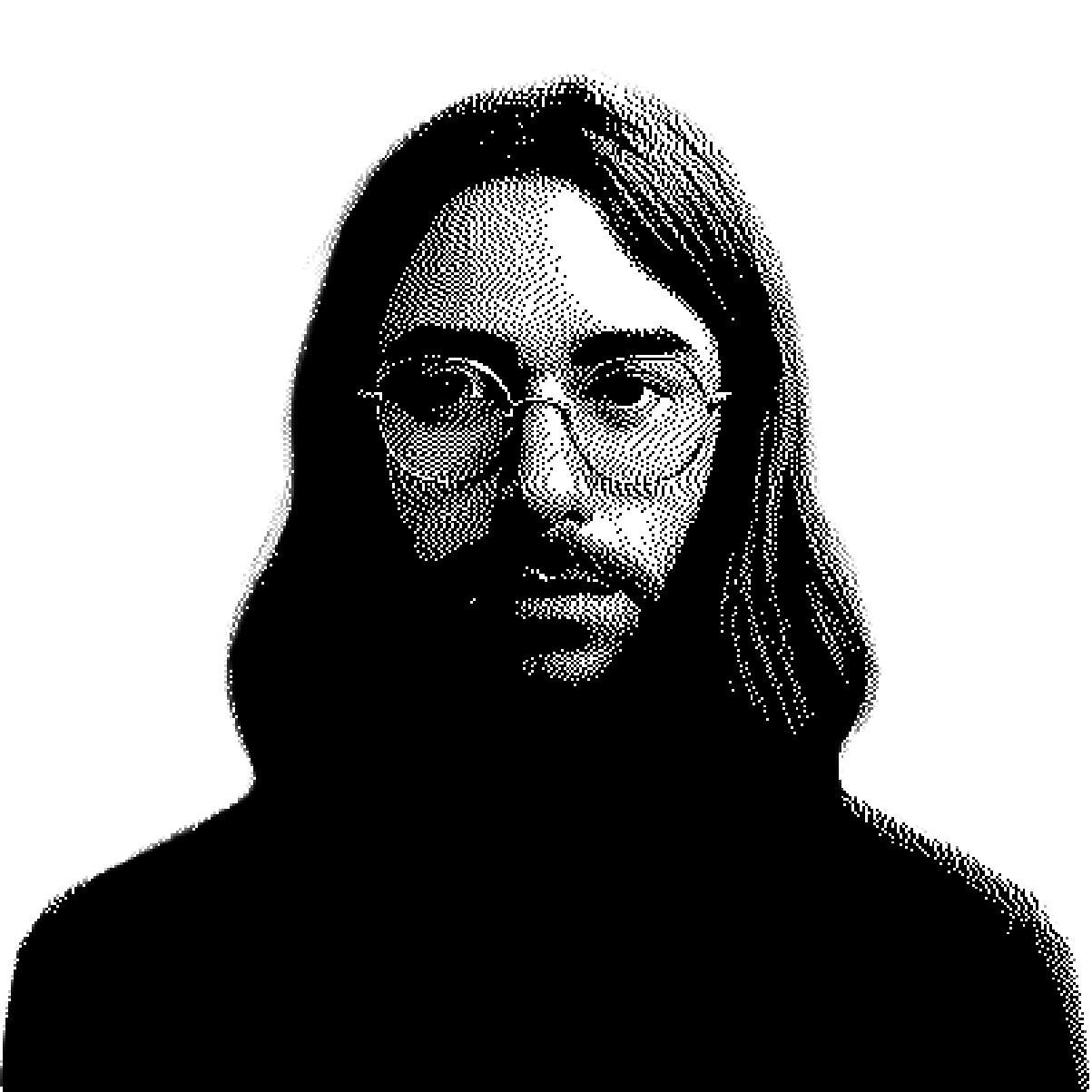
CHRISTIAN PENROD
Front-End Web Developer
When it comes to terminals, I’ve worked hands on with solutions including Git Bash, ConEmu, and Terminus. One aspect I typically look out for when experimenting with new terminals is its plugins ecosystem. In other words, is there an open-source community of indivduals adding opt-in functionality on top of the base terminal. A great example of this can be seen within the new terminal I began working with known as Hyper Terminal . Here are some plugins I currently use:
hyperlinks
Saving clicks and mouse movements can go a long way. This plugin gives the ability to directly click external links within the terminal and opens them within your default browser.
hyper-alt-click
A common annoyance I find when dealing with terminals is not being able to click and place my cursor anywhere within the current line(s) of text. This plugin solves that very problem.
hyperline
This plugin offers some additional PC metrics at the footer of your terminal. Some include your CPU utilization, network speed, and battery percentage.
hyper-search
Personally, one of the most convenient/quickest solutions for searching data within a large chunk of text is the ole’ handy CTRL+F. This plugin provides the same functionality for searching text across your current terminal instance’s history.
hypercwd
Typically when I’m opening a terminal, its usually to run some code. When organizing my directory structure on my PC, I tend to place all files that are code related under some root directory. Because of this, every time I open a new terminal, I have to navigate multiple directories to get to where I desire. With this plugin, you can easily set your starting direcory when opening the terminal.
Remarks
There are dozens of other plugins available for Hyper Terminal. If your interested in the plugins mentioned above, please consider checking out my current configuration which can be found here .